Use the mileage tracking app to effortlessly monitor all your journeys. With the MoreApp Form Builder, create a custom mileage tracking form and share it with your employees for easy access on their phones or tablets. Enjoy real-time data reception and automatic report generation, sent directly to all involved parties via email. This app not only simplifies data capturing but also enhances administrative efficiency, saving you valuable time.
Monitor journeys as they happen for up-to-date information.
Generate and send daily or weekly reports automatically.
Streamline your administrative tasks and save time effectively.
A mileage tracking app is designed to simplify the process of recording miles driven. It allows users to input essential details such as visited locations, parking costs, and the precise mileage covered. All collected data is automatically transmitted to the office, facilitating seamless record-keeping and reporting. The app is freely available for download and can be conveniently used on mobile phones or tablets, making it an indispensable tool for efficient mileage management.
The Mileage Tracking App template is designed to capture all essential aspects of journey tracking efficiently. It includes fields for entering detailed trip information such as start and end addresses, distances travelled, and associated costs like parking fees. The template facilitates real-time data submission, ensuring that all information is promptly available for processing. Additionally, it supports the automatic generation of comprehensive reports, which can be scheduled for daily or weekly distribution. This structured approach not only simplifies data entry but also enhances the accuracy and reliability of the recorded information.





Log in to the Platform, go to forms and select the option to create a new form.
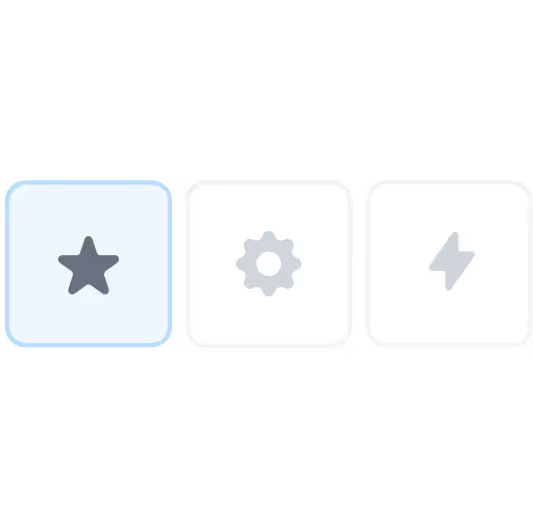
Search and select one of the templates from the different categories.
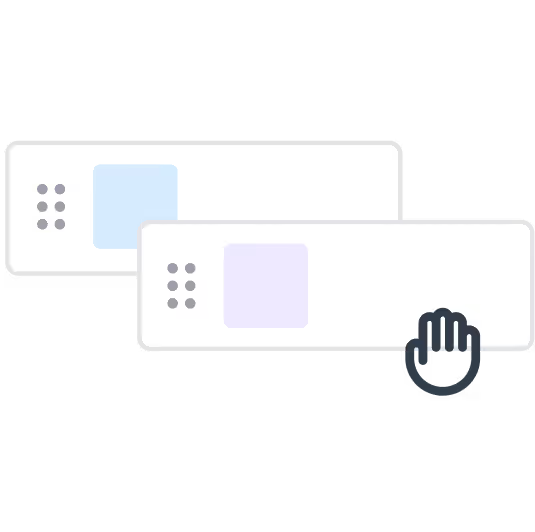
Customise your selected template easily by adding or removing fields.

“All project details are visible in our time tracing app. Colleagues open the app and immediately see where to go.”