Create intuitive and personalised test drive agreements that help your company optimise processes. Using MoreApp’s test drive agreement app enables your customers to save time on completing the agreement and your employees to avoid manual data entry. Use MoreApp’s Form Builder to build your own test drive agreement forms or use the pre-made template we offer! The test drive agreement app is available on iOS and Android and works both online and offline.
Reduces time spent on completing agreements and manual data entry.
Minimises human errors with intuitive app features.
Keeps customers happy with quick and easy processes.
A test drive agreement app is an efficient way to sign agreements between you and the customer that likes to do a test drive in a vehicle you offer. The app helps to collect all the necessary information to create an official agreement. Include vehicle information, customer data, a digital signature and a photo of the driving license. Collecting data electronically helps with receiving the data real-time and proceed with the test drive in no time. The quick and easy process of data collection keeps your customers happy and employees focused on the important tasks.
The test drive agreement app includes several key elements that enhance its functionality and user experience. These elements are designed to streamline the process of creating and managing test drive agreements, making it efficient and user-friendly.





Log in to the Platform, go to forms and select the option to create a new form.
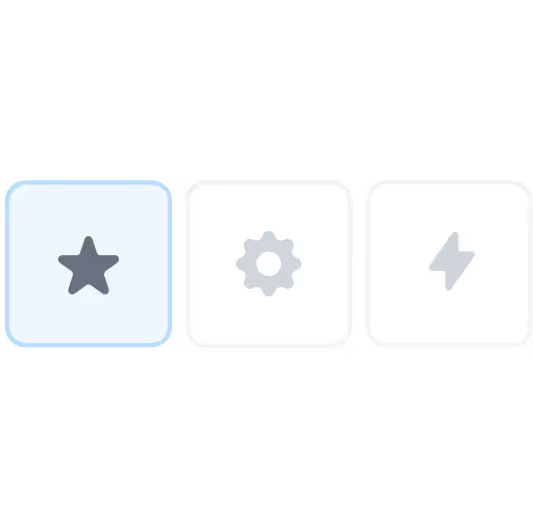
Search and select one of the templates from the different categories.
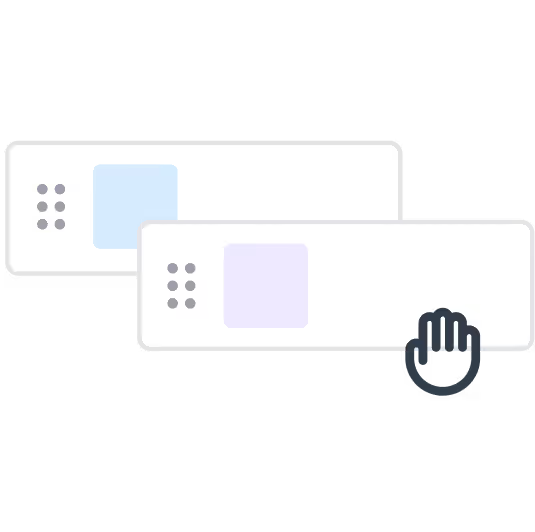
Customise your selected template easily by adding or removing fields.

"We have embraced the app; there is no department that does not work with MoreApp. With MoreApp we took 10 steps ahead."