Save time and digitise your processes using MoreApp’s site inspection form. Keep track of the progress of your field workers and receive reports in real-time. The site inspection form can be filled out both online and offline on your mobile device, tablet, or desktop. Simply download our app from the App Store and Google Play Store. Personalise your form using the MoreApp Form Builder. Easily drag and drop widgets to build your site inspection form. You can try MoreApp during our free trial period.
Monitor field workers' progress instantly.
Easily personalise forms with drag-and-drop widgets.
Fill out forms without an internet connection.
A site inspection form is a digital form that allows your field workers to evaluate and report safety issues at construction sites. Add pins to a drawing or photo to visualise points of improvement. Field workers can include photos and remarks on their observations. Complete your site inspection form with a digital signature from the field worker. All involved parties receive a PDF report in real-time. The PDF report contains an overview of the inspection data. Connect MoreApp with your other tools easily by using Zapier. With MoreApp, all your data is safely stored in one place.
MoreApp’s site inspection form is designed to streamline your inspection processes with ease and efficiency. The app works seamlessly both online and offline, ensuring that your field workers can complete their tasks regardless of internet connectivity. Enhance your documentation by adding photos and signatures directly within the form, providing a comprehensive record of observations and approvals. Visual improvements can be made by adding pins to drawings or photos, allowing for clear and precise visualisation of points that need attention. Easily manage your data by importing and exporting information, ensuring that all your inspection data is organised and accessible in one place. With these key elements, MoreApp’s site inspection form helps you maintain high standards of safety and efficiency in your operations.





Log in to the Platform, go to forms and select the option to create a new form.
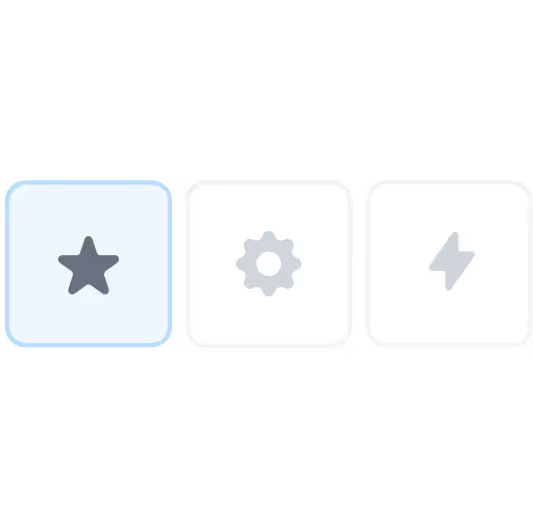
Search and select one of the templates from the different categories.
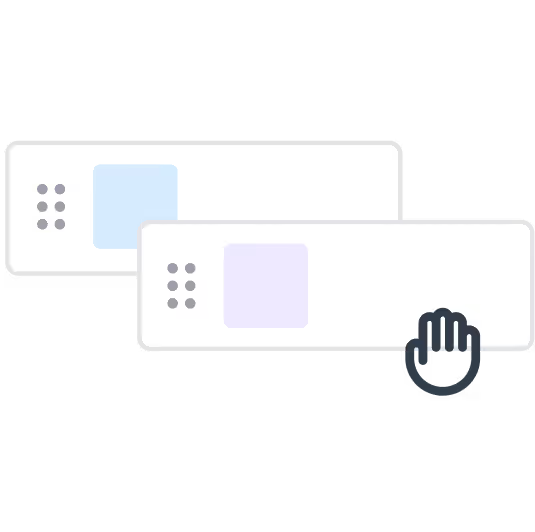
Customise your selected template easily by adding or removing fields.

"MoreApp is very user-friendly and it’s easy to manage and add users with your user management. We can make great analyses with the reports. It saves us a lot of time."