Use MoreApp’s digital consignment note to efficiently document the delivery of batch products to your clients. The digital consignment note is a great alternative to paper delivery forms. It saves time on filling out consignment notes and sends the report immediately to organisations and individuals that you choose. This solution not only streamlines the delivery process but also enhances data accuracy and accessibility, making it an essential tool for modern logistics and supply chain management.
Reduces time spent on filling out and processing consignment notes.
Minimises mistakes with easy-to-fill digital forms and signatures.
Sends delivery reports instantly to selected recipients.
A consignment note is a digital form that enables vendors and customers to efficiently fill out consignment delivery forms. The digital form allows recording of general consignment information such as date, delivery address, gross weights, and more. It also includes digital receipt notes which can be signed in the app using a digital signature tool. The quick and easy fulfilment of a consignment form helps your employees save time and reduce the chances of making mistakes. By using digital consignment notes, businesses can enhance the accuracy and efficiency of their delivery documentation processes.
The consignment note template includes several key elements that make it highly effective for managing deliveries. It features automatic date and time stamping, which ensures that all records are accurately timestamped without manual input. The inclusion of a digital signature tool allows for secure and verifiable sign-offs directly within the app. The forms are designed to look professional, enhancing the credibility and presentation of your delivery documentation. Additionally, the template is easy to adjust, allowing you to customise the form to meet specific delivery requirements and preferences.





Log in to the Platform, go to forms and select the option to create a new form.
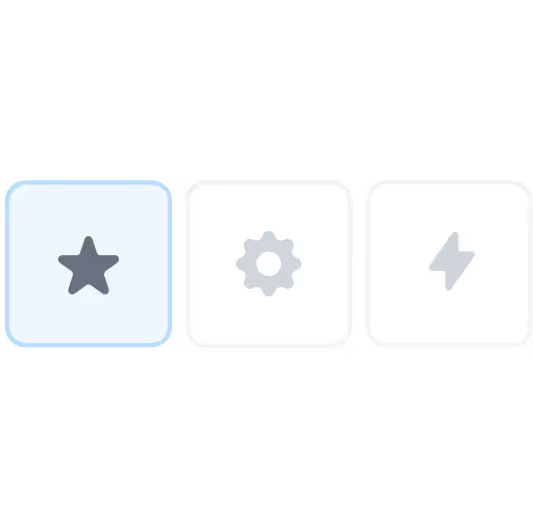
Search and select one of the templates from the different categories.
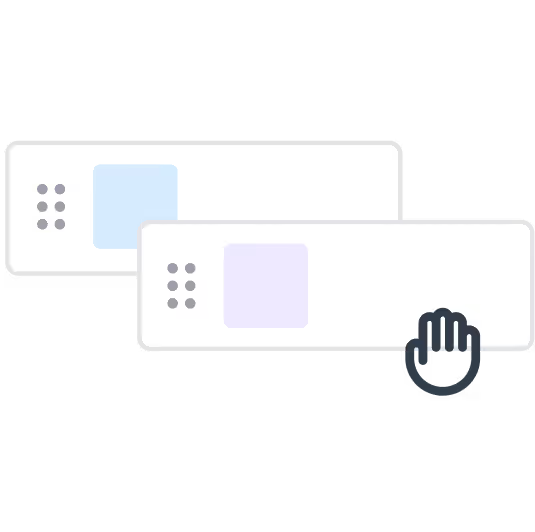
Customise your selected template easily by adding or removing fields.

"The data is sent quickly to both the employee and the customer. With MoreApp we get to improve our processes because we no longer have to scan and print our reports."