Create your own or use the already existing confirmation of delivered goods app to efficiently track the status of your internal and external deliveries. The app is a great alternative to paper confirmation forms. It saves time on filling in the confirmation order details and sends the report instantly to the required institutions.
Guaranteed secure data collection and storage with ISO27001.
Automatically send reports to necessary institutions instantly.
Optimise time and resources with automated processes.
A confirmation of delivered goods app is an efficient way to fill out delivery forms between you, your customers, and vendors. The app enables you to collect all the required information to track the status of any deliveries. It can include delivery date and time, the delivery address, customer specifications and details with their signatures. The quick and easy process of filling out the forms keeps both your customers and employees happy.
The confirmation of delivered goods app includes several key elements that make it highly effective for managing deliveries. It allows for the addition of digital signatures, ensuring authenticity and security. The app can automatically insert the date and time, providing accurate timestamps for all entries. Reports can be sent automatically to designated recipients, streamlining communication. Additionally, the form is easy to update, allowing for quick modifications and ensuring that all information is current and relevant.





Log in to the Platform, go to forms and select the option to create a new form.
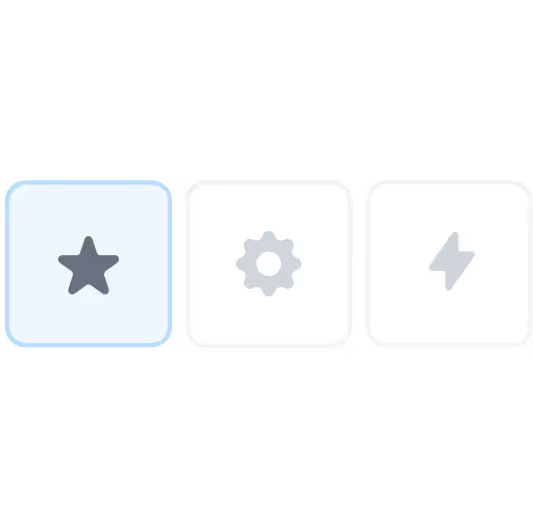
Search and select one of the templates from the different categories.
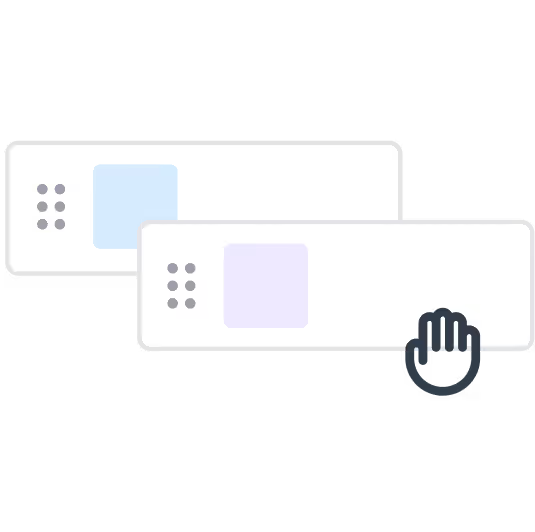
Customise your selected template easily by adding or removing fields.

"I love MoreApp for the optimisation of time and resources. The platform centralises all the work and we can have all the processes automated, saving time for the workers."