Try our ready-to-use LMRA template to check off all your boxes. Prefer to build your own digital form? With MoreApp's digital Form Builder, you easily create your own LMRA checklist using various widgets. It is possible to add photos, signatures, times, locations and comments to your digital form. Perform your LMRA quickly and efficiently via the app, available for iOS and Android. Read more about the benefits of MoreApp and how to digitise your forms.
Online and offline fast and efficient solution.
Configure the email and the online report.
All data is safely stored in one place.
An LMRA is a Last Minute Risk Analysis. This analysis is a short checklist with questions about the safety risks involved at work. Use the LMRA checklist on your device when you start or resume your work. This allows you to quickly assess the safety of the work environment and reduce the risk of incidents. LMRA falls under Health, Safety, Environment (HSE) and is a mandatory procedure when it comes to obtaining the HSE certification (HSE Checklist Contractors). A VCA auditor will always check whether LMRA is part of the safety regulations. The main purpose of an LMRA is to reduce safety risks. With an LMRA checklist, you are able to spot risks at an early stage and take action if needed.
MoreApp makes it even easier to carry out an LMRA check. Use MoreApp's template for an LMRA checklist or create your own digital form with our widgets. Mark questions as mandatory to make sure all fields are filled in. Configure the email and the online report will automatically be sent to the selected recipients. You will receive the completed reports in PDF, Word and/or Excel. Unlike a paper LMRA checklist, the digital LMRA is always available and easy to read. All data is safely stored in one place. MoreApp is ISO 27001 certified, which guarantees your data is protected.





Log in to the Platform, go to forms and select the option to create a new form.
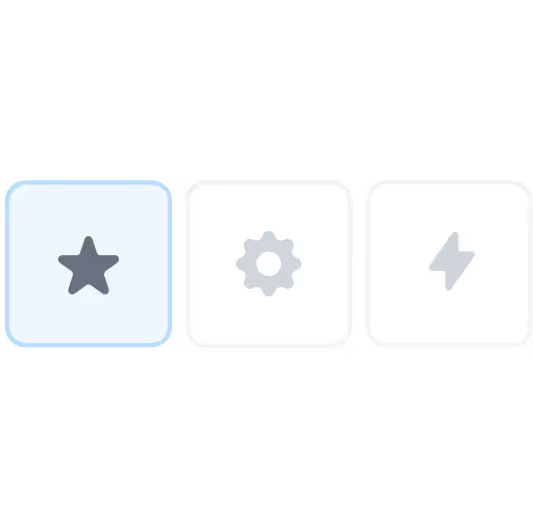
Search and select one of the templates from the different categories.
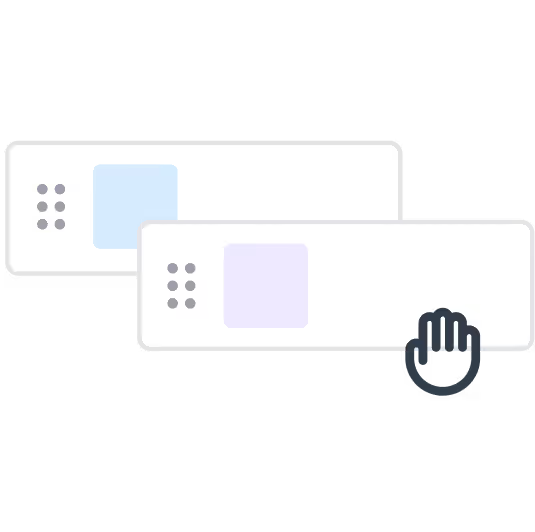
Customise your selected template easily by adding or removing fields.

"Mechanics are no accountants. With MoreApp filling in forms is made easy. It saves time on administrative tasks and allows everyone to quickly move on to the next job."