Digitalise and enhance your business processes by using MoreApp’s cleaning checklist. Our intuitive digital checklist assists your employees in collecting and recording all necessary information during cleaning inspections. Receive instant PDF reports of completed checklists or send them directly to the office. A digital cleaning checklist saves your employees time on routine tasks, allowing them to focus on what is truly important.
Receive complete checklist reports instantly or send them directly.
Focus on important tasks by saving time on routine duties.
Collect data in real-time, even without an internet connection.
A cleaning checklist is a list of instructions covering tasks needed to maintain facilities clean and tidy. The checklist allows real-time data collection, even without an internet connection. You can use an existing cleaning checklist form or build your own with MoreApp’s Form Builder. Choose widgets to help complete your jobs and simply drag and drop them into a form. Add facility addresses to track objects that have completed a safety inspection, cleaner’s details to identify responsibility for tasks, digital signatures to confirm task completion, and facility details that need inspection to ensure all important sites are clean. These tools help optimise cleaning tasks at your company and allow performance tracking.
The cleaning checklist template includes several key elements to optimise your cleaning processes. It features facility address tracking to monitor completed safety inspections, cleaner’s details to assign task responsibility, digital signatures to confirm task completion, and facility details to ensure all critical areas are inspected. These elements help streamline cleaning tasks and enhance overall performance tracking.





Log in to the Platform, go to forms and select the option to create a new form.
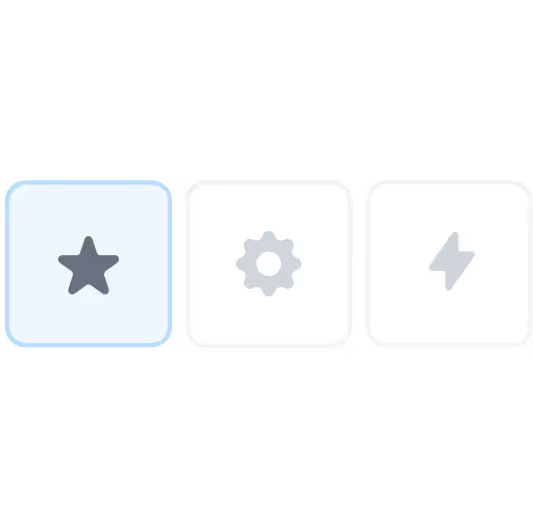
Search and select one of the templates from the different categories.
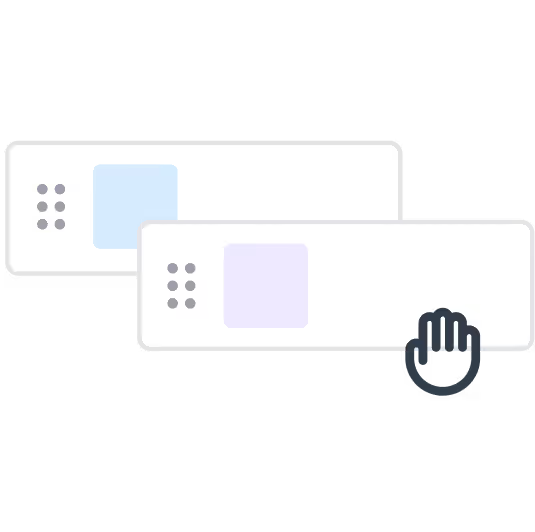
Customise your selected template easily by adding or removing fields.

“The data is sent quickly to both the employee and the customer. With MoreApp we get to improve our processes because we no longer have to scan and print our reports.”