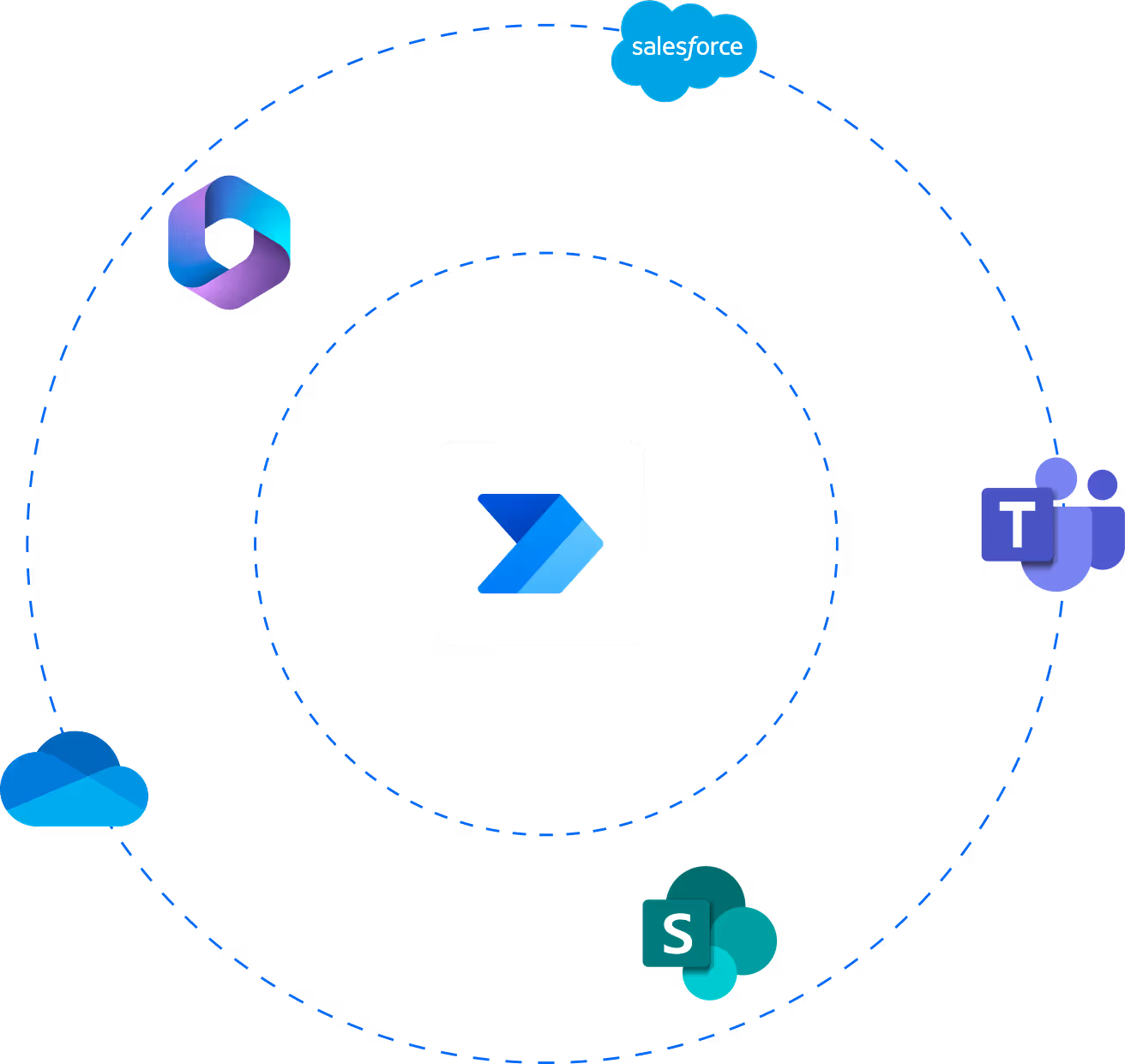
Hundreds of possible connections are available in the Power Automate platform, called connectors. Get started quickly with Power Automate and MoreApp by using premade templates. Templates are pre-built workflows that allow you to instantly connect MoreApp with Power BI, Excel, Teams, and SharePoint. New form submissions automatically add data to Power BI datasets or Excel sheets. Download and upload your reports directly to Sharepoint and inform your team with a Teams message. Discover the combined power of Power Automate and MoreApp.
%20(1).gif)
.png)

Creating functional workflows doesn't require advanced programming skills. Power Automate simplifies workflow creation with over 300 standard connectors, adding new ones regularly. Power Automate is a powerful tool that can be especially useful for enterprises working with Microsoft 365 applications. The interface may require a bit of a learning curve at first. When in need of advice, our team is happy to help. Book a call now and learn from our experts.
Templates are pre-built workflows that instantly connect MoreApp with Power BI, Excel, Teams, and SharePoint. In our Help Center you can learn more about how to integrate with Power Automate.
No, you don't need any coding experience to use Power Automate. It can be beneficial if you have experience working with the interface of Microsoft 365.
Starting from our Branch plan, you can connect MoreApp with other tools using Power Automate. Follow this Help Center post on how to integrate via Power Automate.