Our features are designed with you in mind. Create smarter and more complex forms with innovative and user-friendly solutions.
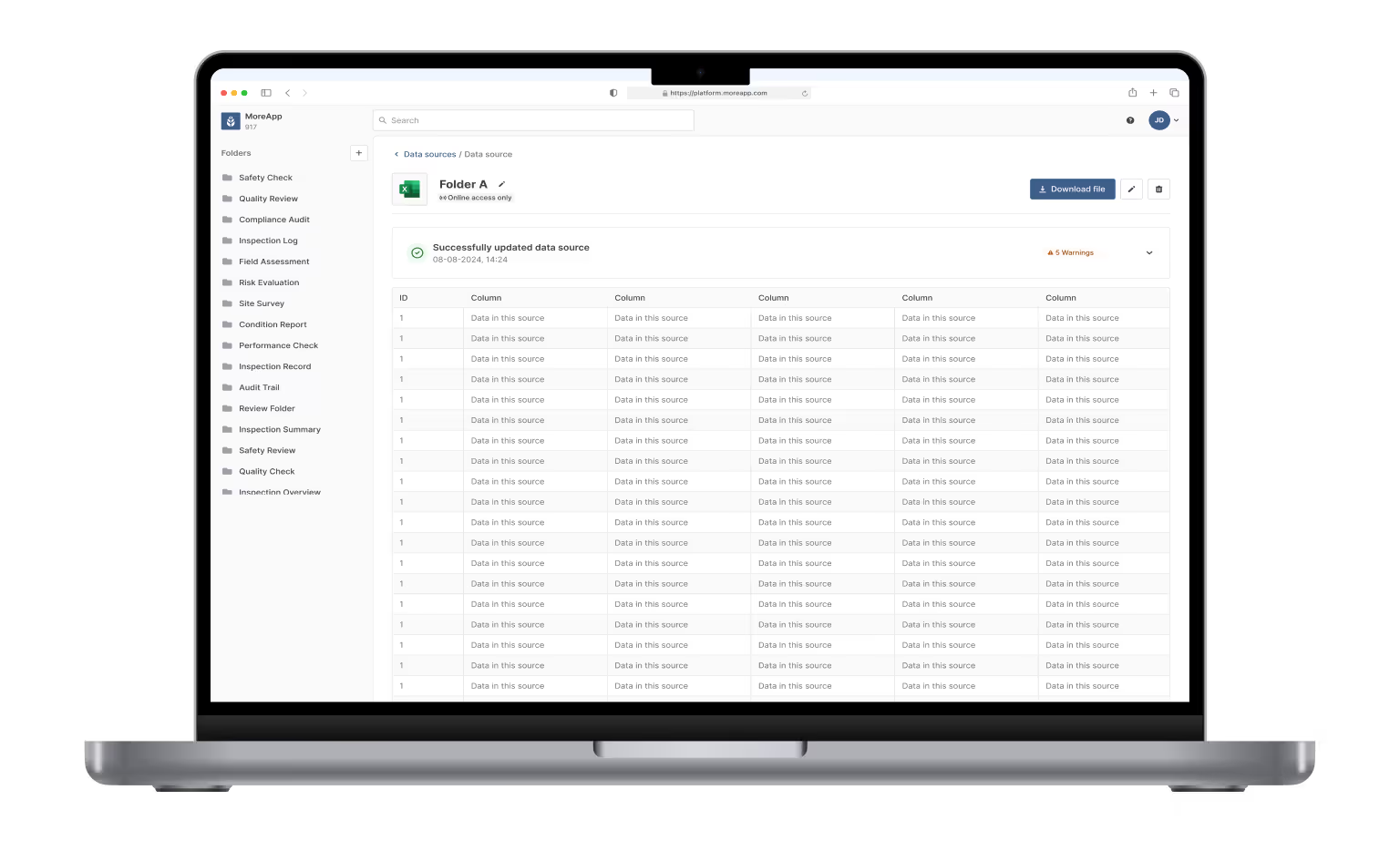
With our Platform, you can manage forms, users, data sources, and more.

Build any form in just a few minutes. It works easily and intuitively.
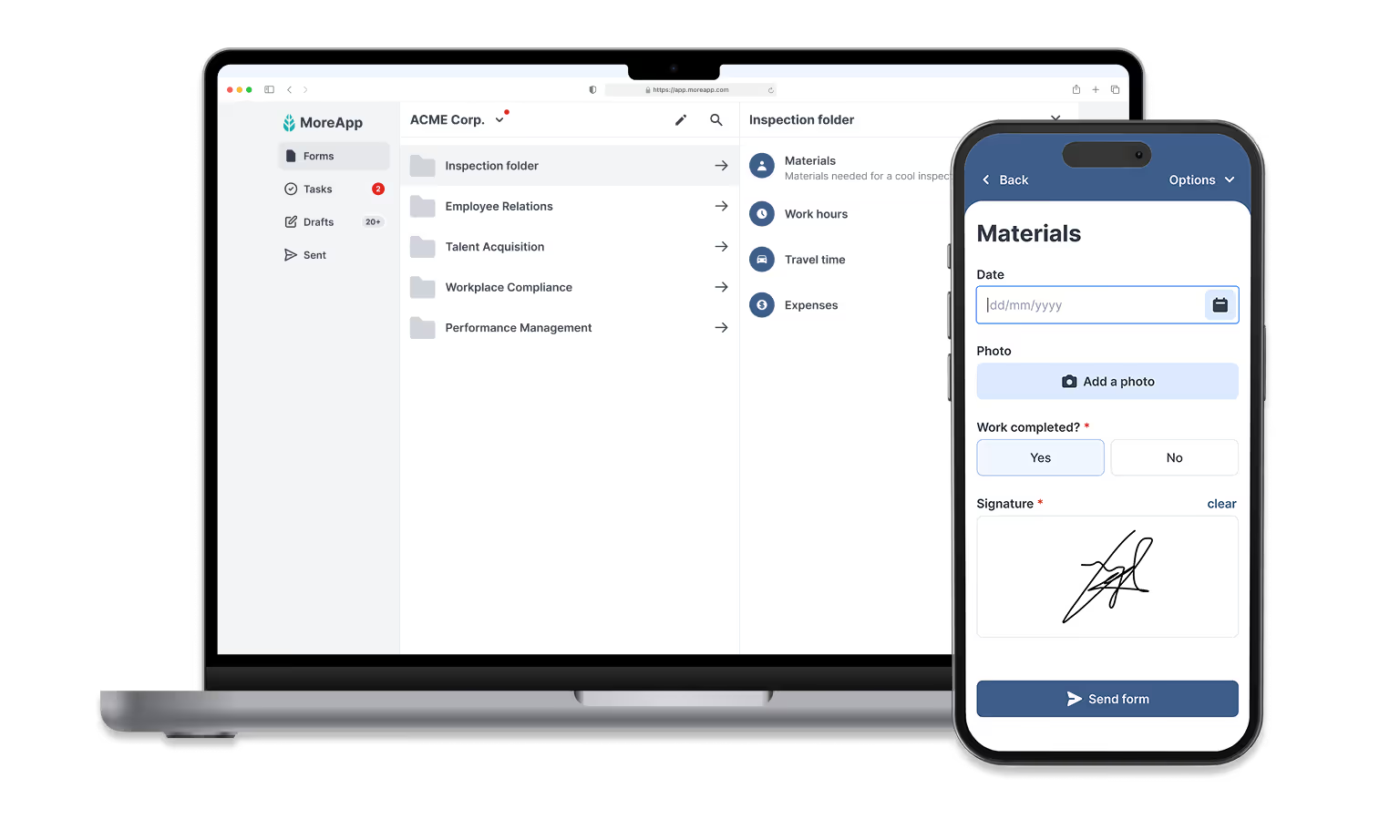
Get the work done quickly even when offline and discover more features.
Manage all form-related enquiries, users and other features like single sign-on efficiently within the Platform.
Get started without training. With fields, features, and ready-to-use industry templates, you can create forms faster, safer, and easier.
Avoid showing users data they don't need by searching in imported data and filtering results.
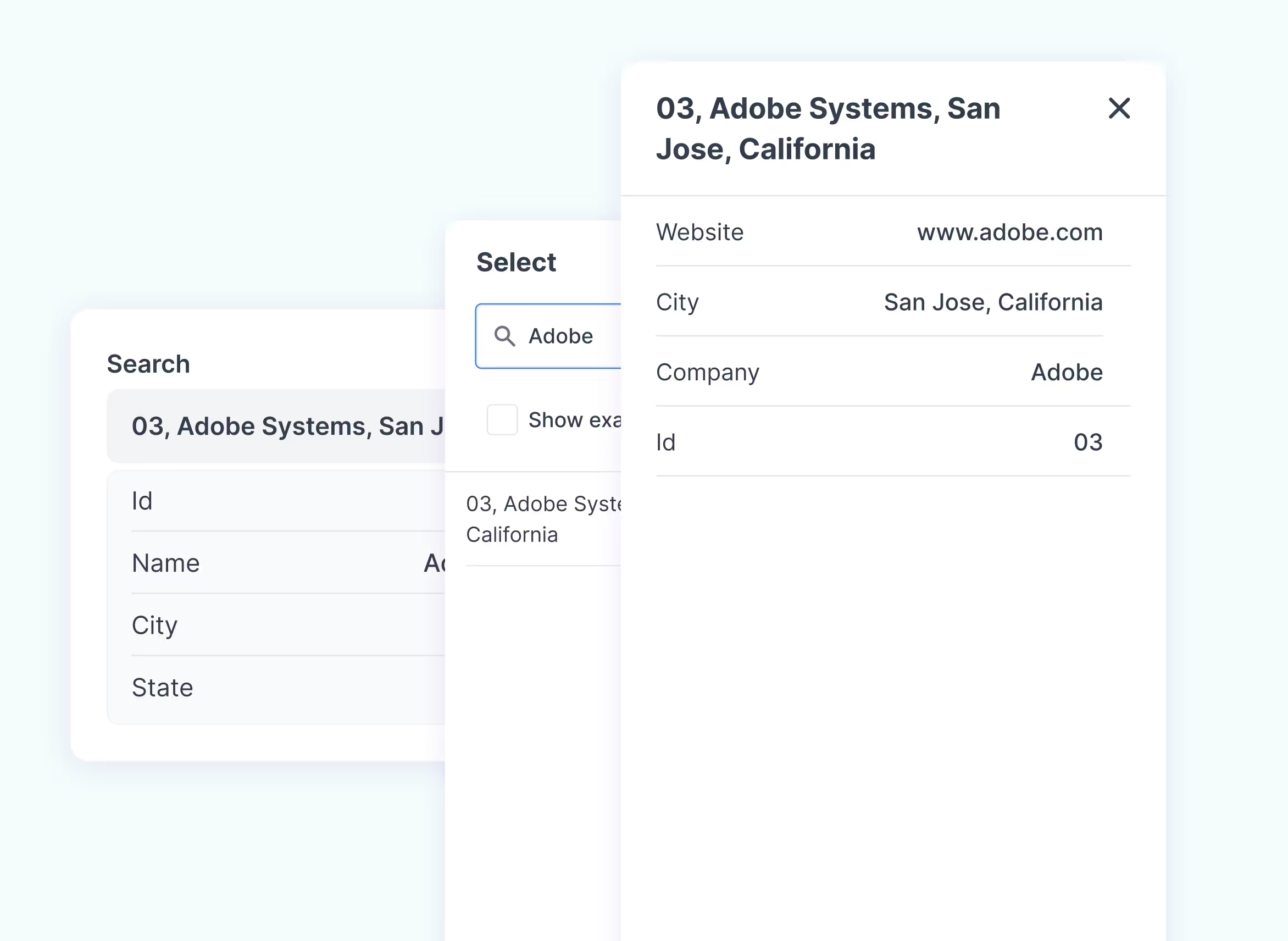
Capture photos directly with the App or add images from your library. Photos will be visible in the report.
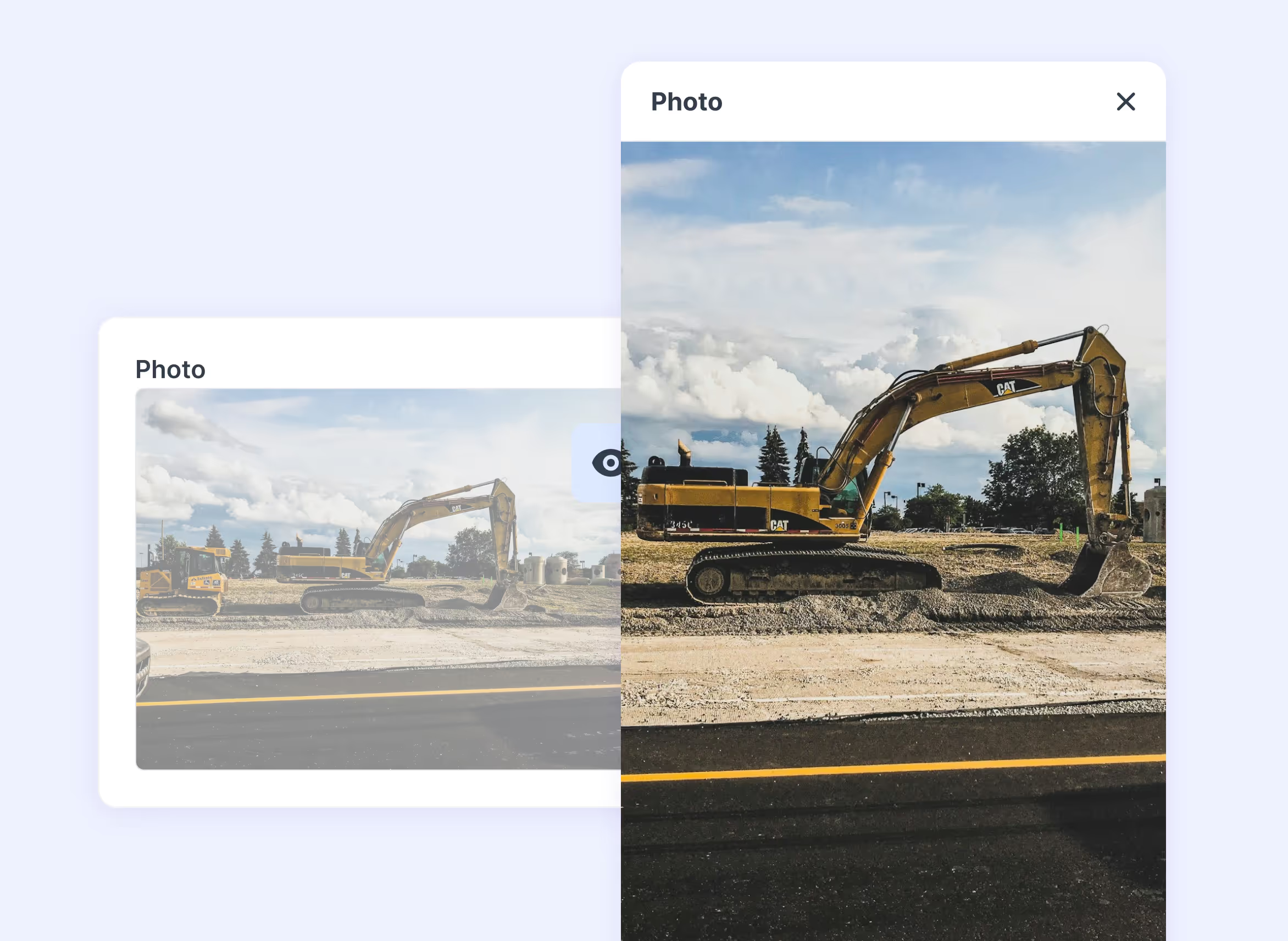
Pin specific points on a map with GPS or use satellite view.
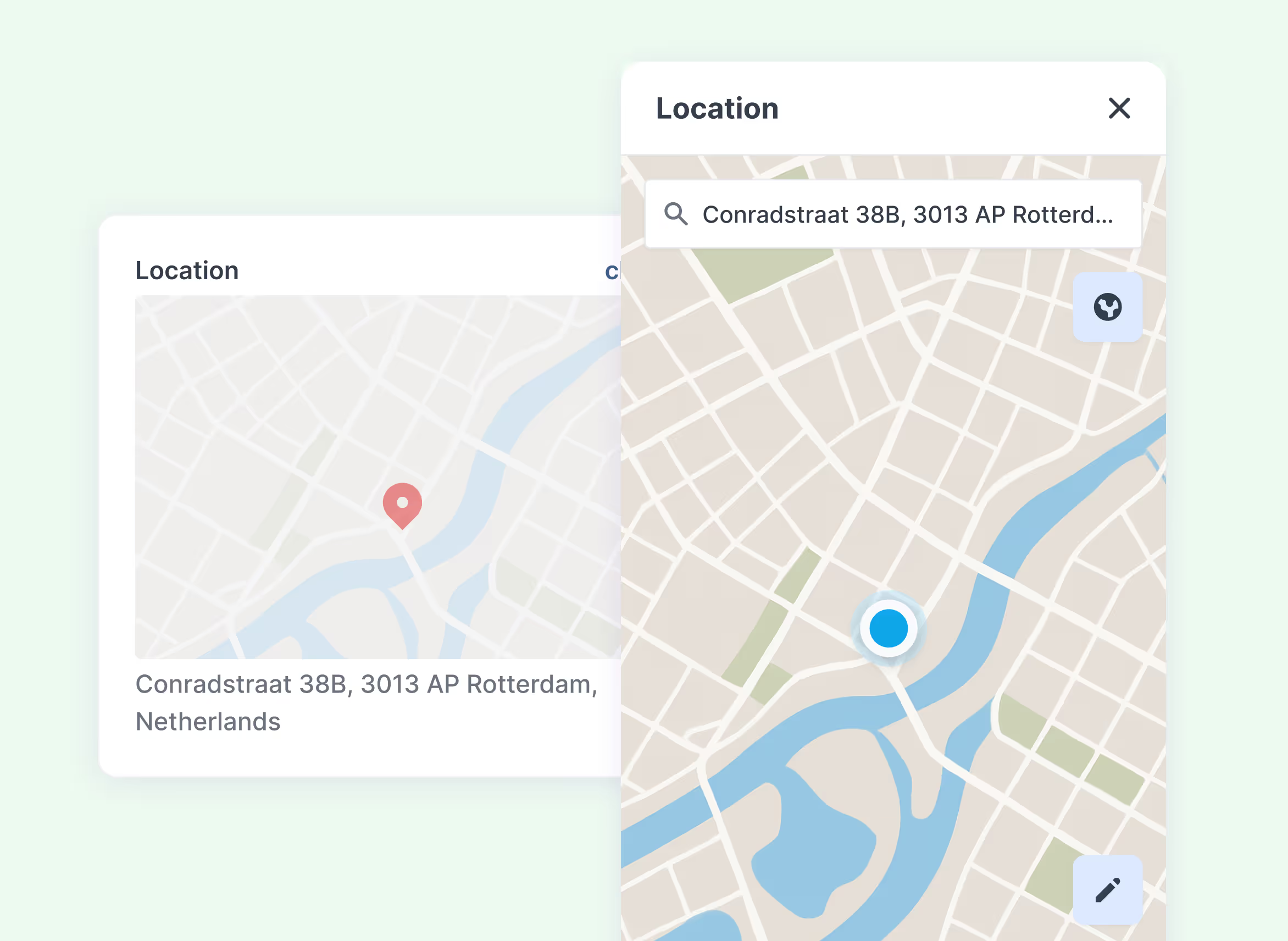
Easily pinpoint positions on a map, floor, plan, photos or drawings.
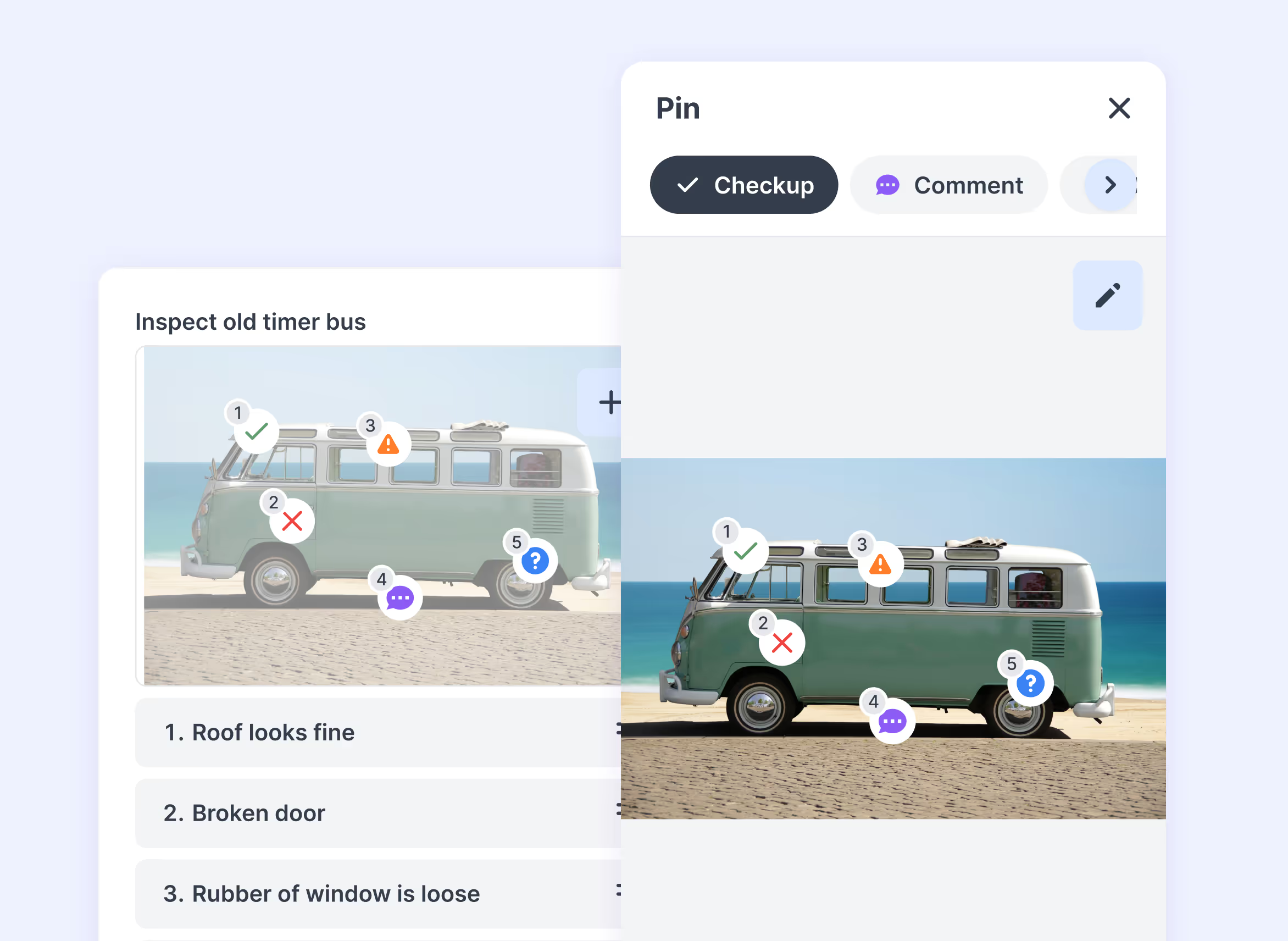
Give users a list of predefined options, images or emojis.
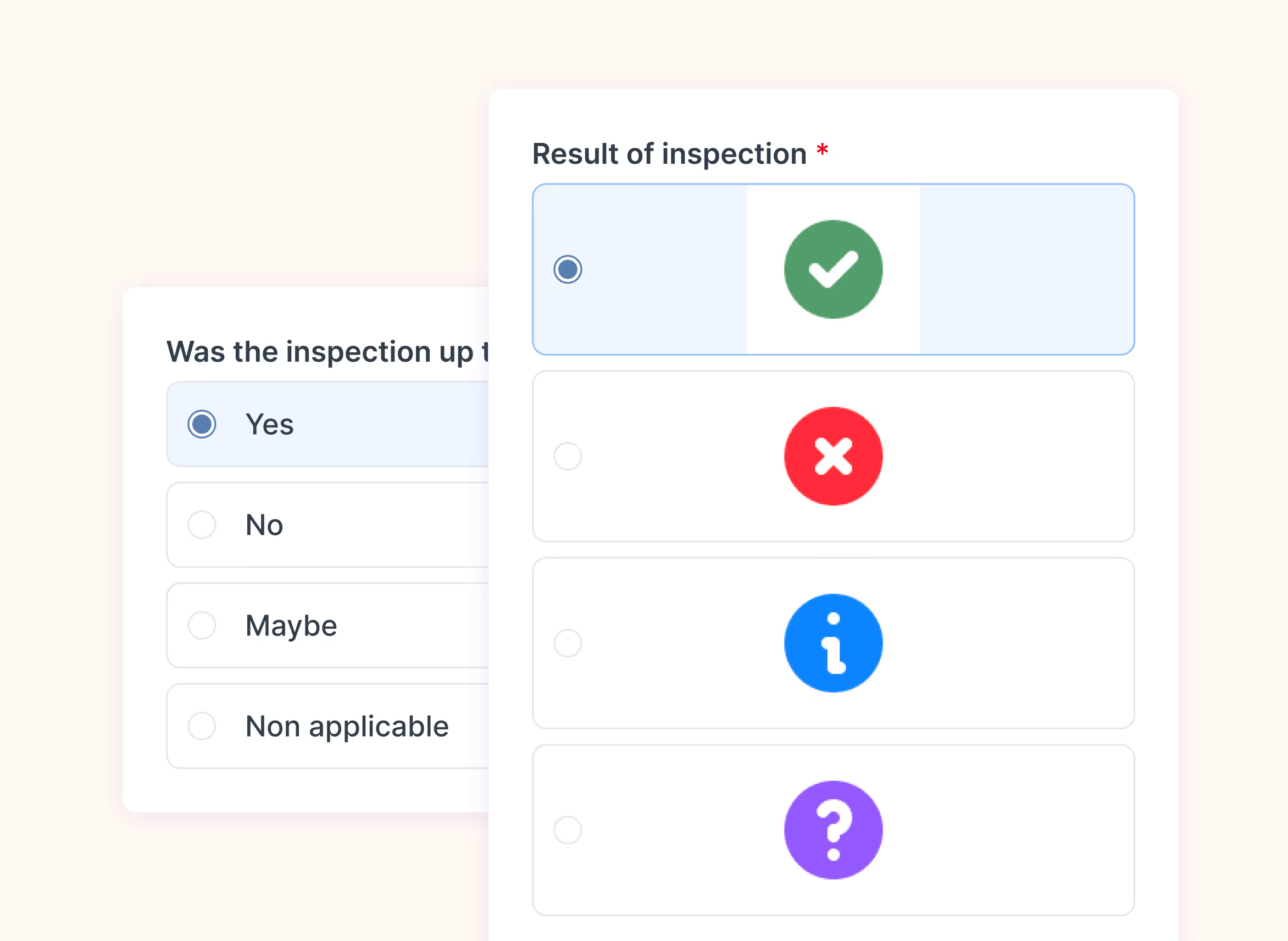
Allow users to insert a signature into the form for immediate approval.
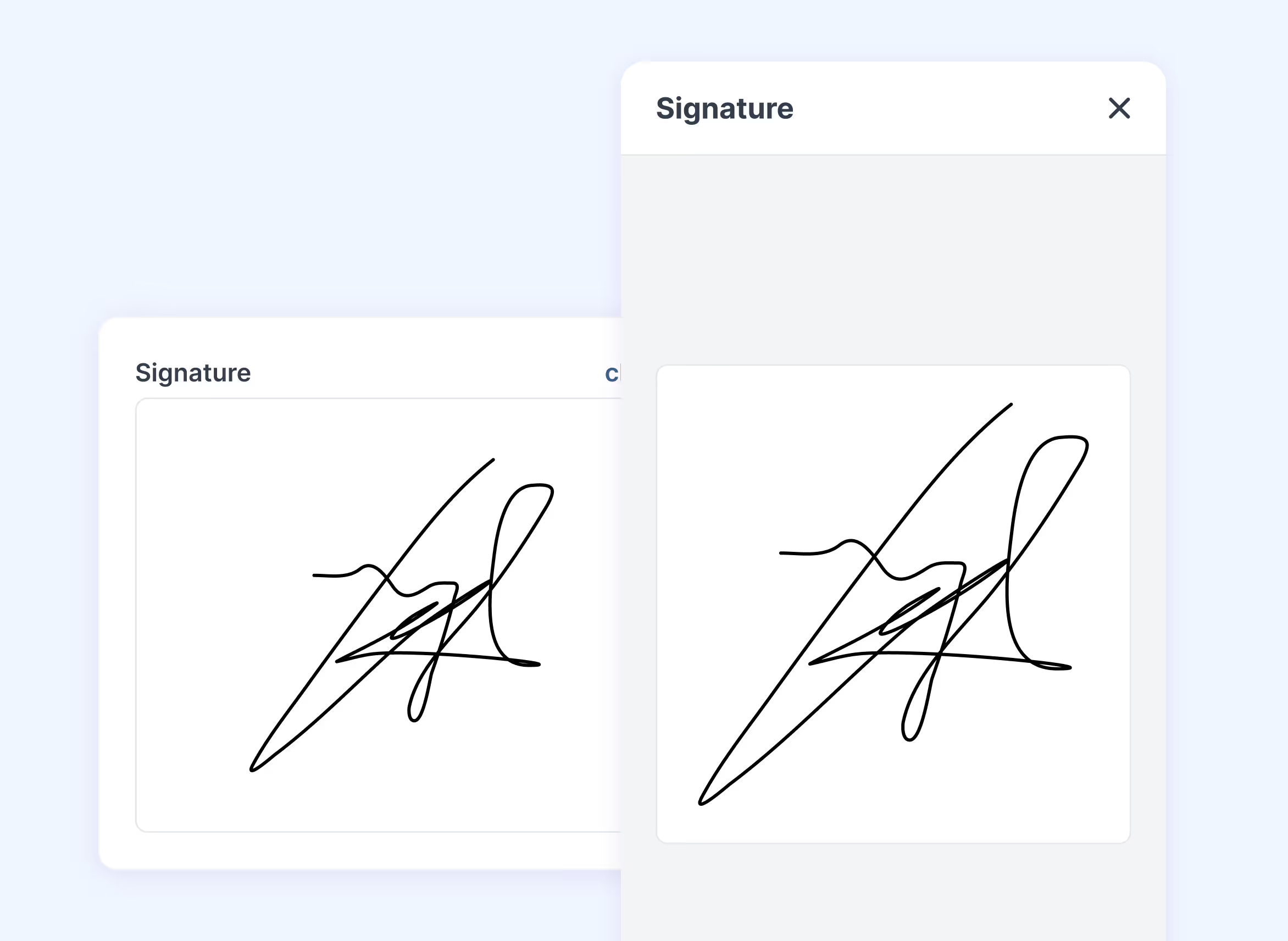
We are proud that our customers describe our App as user-friendly and even more proud of increasing efficiency during field operations.
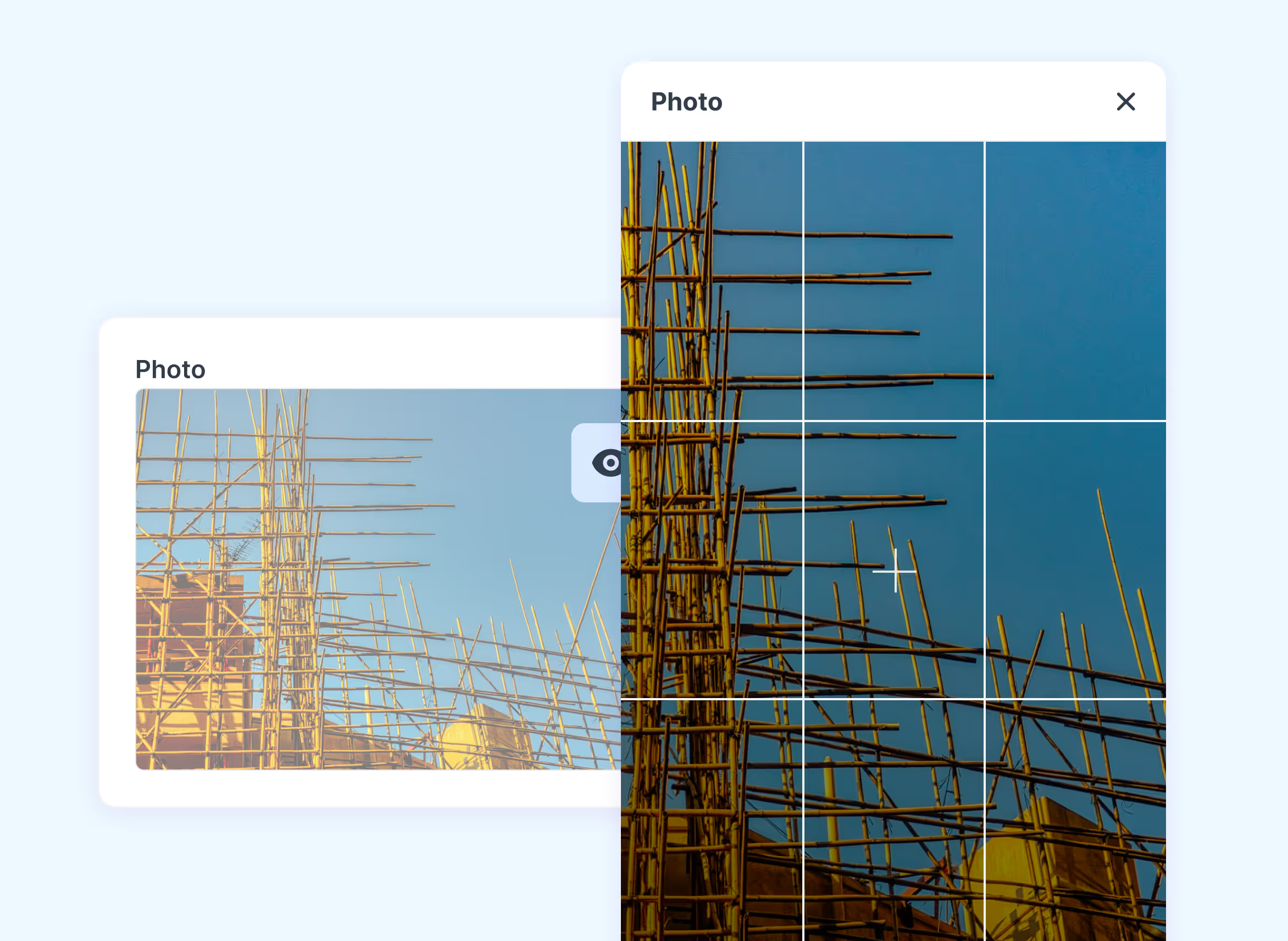

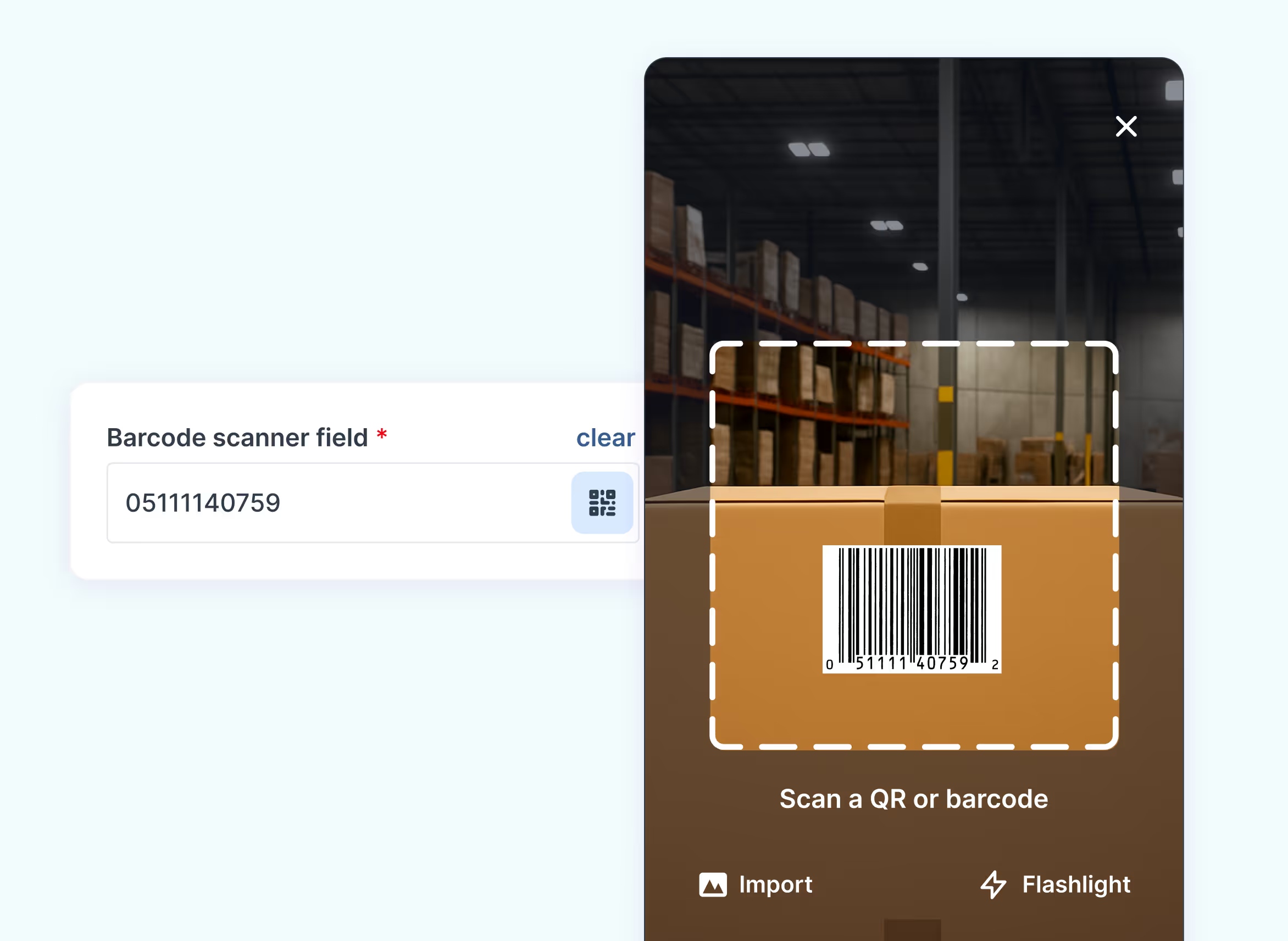
.avif)
Security is our highest priority. Your company data is fully secure and compliant with us. We are ISO certified, and our hosting is EU-based.