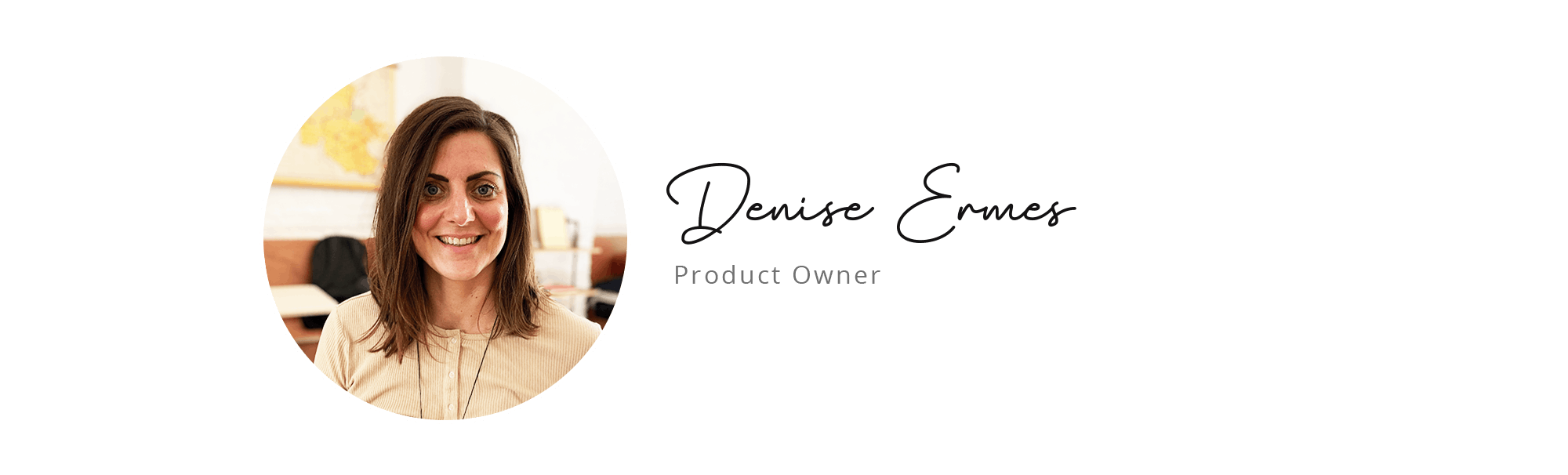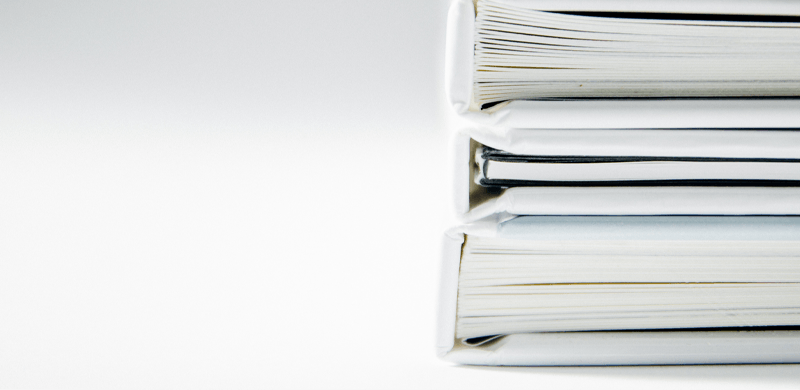
New on Forms and Folders
We’ve been working on improving the way you manage your forms! What does this mean for you?
This coming August 2020, we’ll start rolling out our improved Forms and Folders structure. With this update, it will be easier and more efficient for you to manage your forms.
Forms and Folders
The biggest change is that forms and folders will be separated. Previously, a folder would contain all the forms in it and every update to a form was actually an update to the complete folder. This meant you had to load the complete folder when you opened a form in the Form Builder or in the app. As you can imagine, this is not great for performance, especially for folders containing many forms!
After the update, a form will be completely self-contained, which means you will be able to open, edit, update, delete and publish it without having to load the whole folder. This not only drastically improved the performance of certain tasks in the Form Builder, but also allowed us to implement the following features:
- Set Themes on form level.
- Search for folders ánd for forms.
- Simultaneously work on different forms within a folder, without the risk of overwriting each other's changes. However, you can’t both edit the same form at the same time.
Subform-widget
A Subform-widget will function as any other widget. Subforms can be configured within the Subform-widget. Subforms will no longer be separate forms. When copying a form, the copied Subform-widget will be identical, but changes you make won’t be implemented in the original subform. By saving the Subform-widget as a Favorite, you can reuse it in any other form.
Form History
With the Form History, you can see who published which version of the form and you can easily go back to a previous version. This feature can save you a lot of time!
Form Settings
Adjusting the form name, description and icon can be done in the Overview of the form. These changes can be made without having to edit and publish the form!
Create a New Form
We reduced the number of clicks needed to create a new form.
Hooks
Your hook configurations will be saved by clicking on Save, Save & Close or Save & Publish.
Move Forms
Forms can easily be moved from one folder to another, including registrations and hooks. For security reasons, it won’t be possible anymore to copy resources (images), data sources and registrations between customer accounts.
Delete a Folder
You can only delete a folder if the folder does not contain forms. In order to prevent deleting folders by accident.
Users
You can manage the rights of the users on folder level by clicking on the users icon next to the folder settings (cog icon). We removed the previous Manage users button from the Overview.
APIs
Some of our have been APIs changed. You can find the new APIs here.
How to Receive This Update
We’ll gradually roll out this improved Forms and Folder structure. Make sure all app users update MoreApp to the latest version.
Do you have questions about the upcoming release? Contact us by filling in the support request form!