
Single Sign-On is Live!
We are adding the new single sign-on functionality to the Forest plan! Take advantage of this feature now to simplify your user management.
Single sign-on (SSO) enables end users to access multiple applications with a single login method and set of credentials. This is particularly beneficial for large organisations with hundreds or thousands of employees using various applications.
What is single sign-on?
Single sign-on (SSO) is an authentication technology that optimise the login process. It allows access to multiple applications and systems using a single set of credentials, significantly improving the user experience.
SSO offers access to all connected services, saving time and simplifying application management for IT teams. Beyond convenience, SSO strengthens security by streamlining and improving password management. With fewer passwords to remember, users are less likely to use weak or repeated passwords, lowering the risk of phishing attacks.
Microsoft Entra ID (formerly Azure Active Directory) is a widely used identity management solution. Many of our customers use Microsoft 365 systems, and with Entra ID, you can set up SSO for seamless integration. Single sign-on simplifies and secures employee access management.
Step-by-step guide:
Read our Help Center post and find out step-by-step how to use single sign-on.
What are the advantages of SSO with MoreApp?
- Manage users and groups in one place, outside MoreApp (such as ADFS or Microsoft Entra ID)
- Implement additional security measures, such as password complexity or multi-factor authentication (MFA)
- End users do not need to maintain separate MoreApp login credentials
- End users use your Identity Provider to log in to MoreApp
What does this mean for my company?
We’ve recently introduced a new universal login screen to support SSO, ensuring a consistent experience across the App, Platform, and Webclient.
If we detect an SSO-enabled username, you’ll be seamlessly redirected to your company’s login page.
What if I use Branding?
If you use Branding, the login screen will display your logo, ensuring it stays familiar to your users. For security reasons, the login URL will always be https://id.moreapp.com. Once logged in, users will be redirected to your own Branded App or Platform.
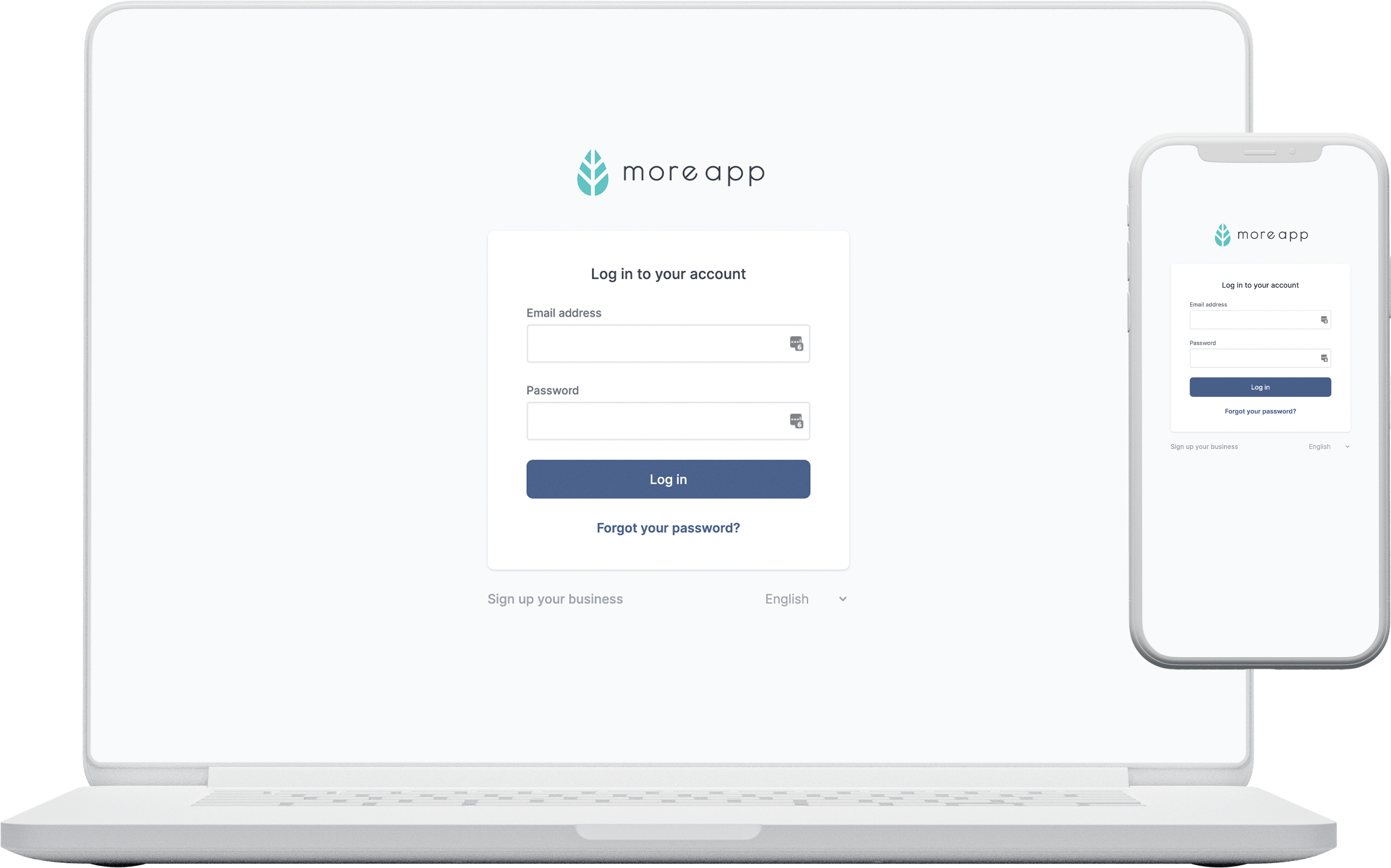
With Branding enabled, your logo will always be displayed on the login screen.
Do you want to implement SSO for your organisation? Let us know!


