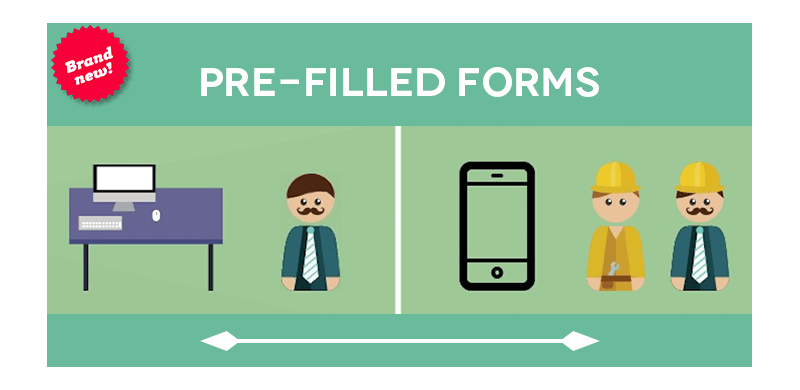
Pre-filled forms
New in MoreApp is sending work instructions. At home or at the office you can fill in any form as much as possible and send it to your colleagues on location. In this way you will ensure together that the process is as efficient as possible.
Go to the "Instructions" tab in the platform of MoreApp. Select the folder and the form that you want to pre-fill. Add information to the form. This applies to all elements, except for a picture or autograph. The next step is adding a work instruction:
- select the user(s) you want to send the instruction to
- add a message
- choose when you want the users to receive the instruction
You can also see if the instructions you have sent are already handled by your colleagues on location. For this, click on the icon with the eye.
Push notification
If you are connected to the internet, you receive a push notification on the screen of your tablet or smartphone. In the menu of the app you can find the instructions. The last instruction appears at the bottom so that they can be handled one by one. Here, too, you can save the form as a draft to finish it later.
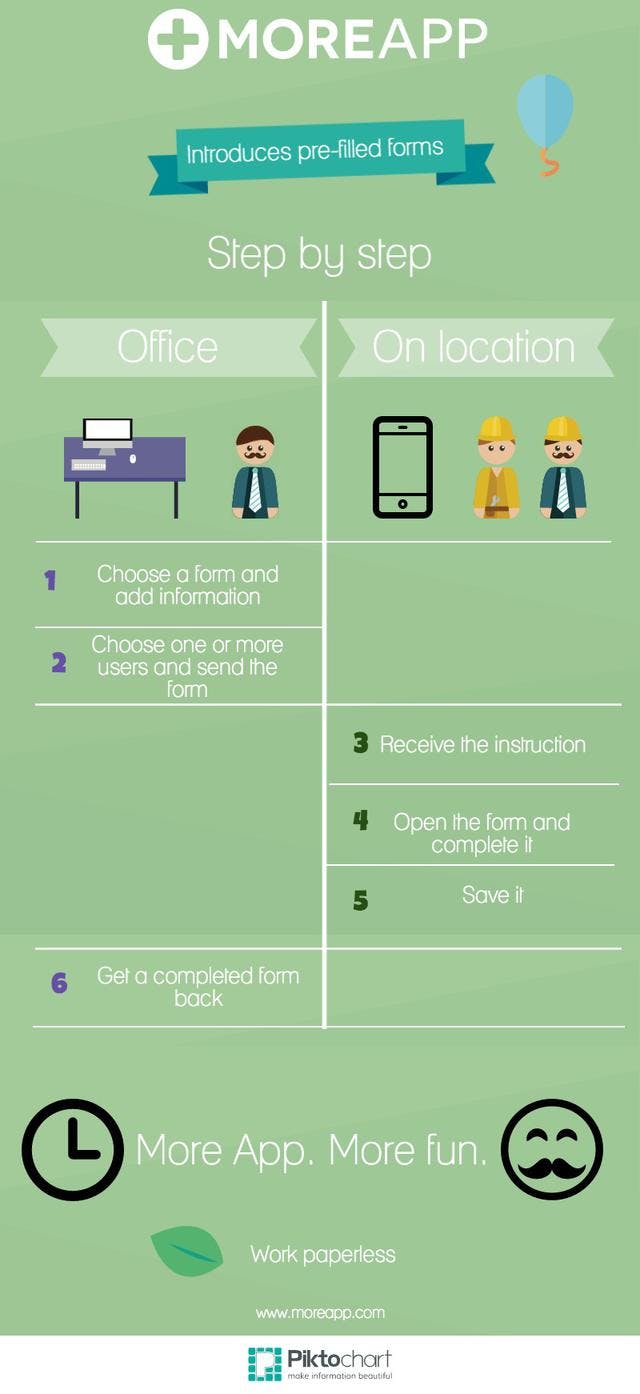
This is the first version of this functionality. Do you have feedback? We like to hear it so we can process it in a future version.
Watch all tutorials on YouTube.
Use work instructions for work orders and inspections.

