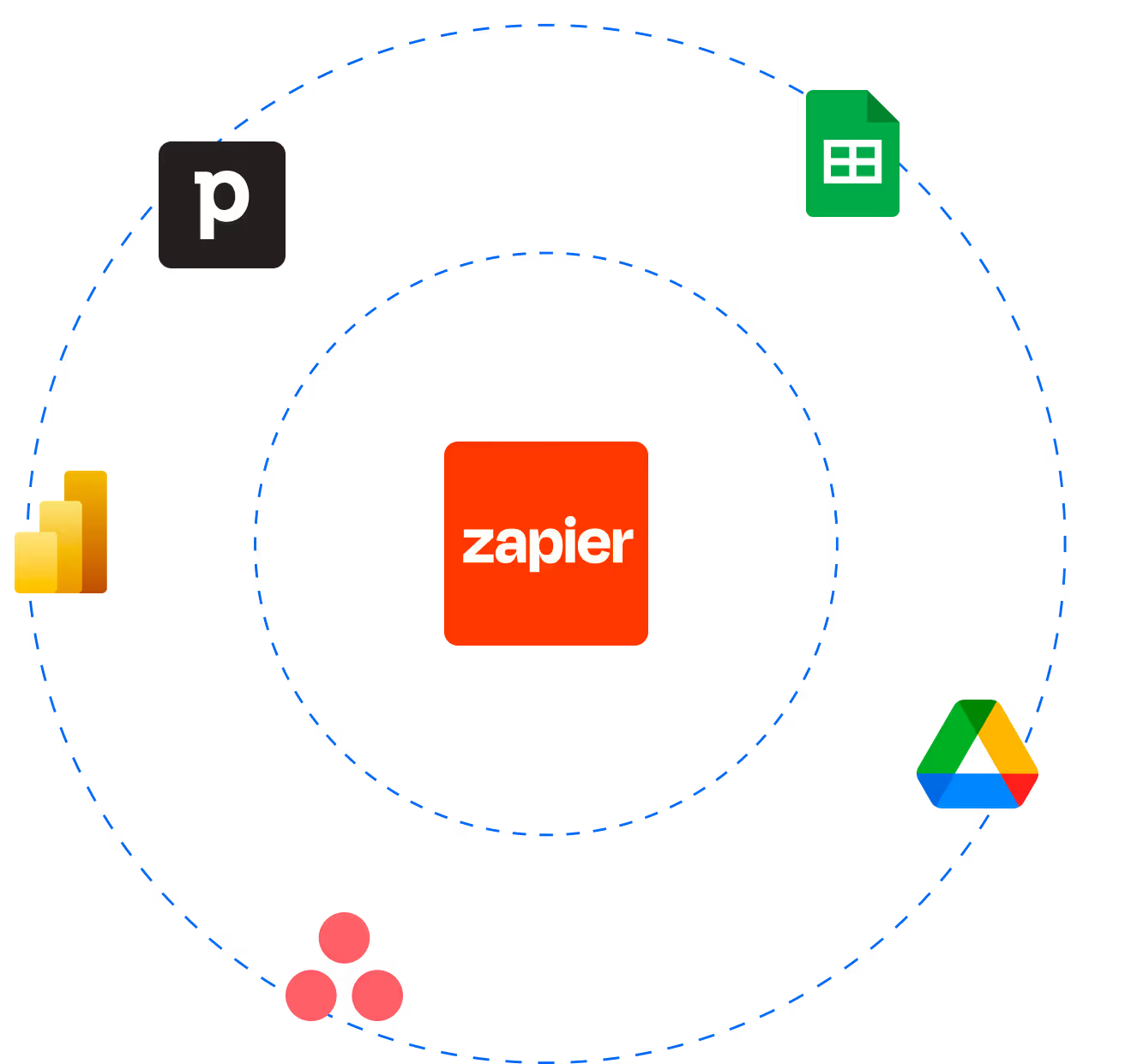
Automating processes allows you to skip repetitive and manual tasks. Zapier will free up your time for more important work. What other benefits will Zapier bring your company? Expect improved data accuracy, significant time savings, enhanced connectivity, and better collaboration between different apps and teams. Explore Zapier and control your workflows.
.gif)
.png)

Zapier supports a wide range of apps and services. Take your digital forms and workflows to the next level and connect MoreApp with your other software. How can our Team help you with your specific needs and requirements for your projects? Book a call for specialised advice. We are here to help in every step of the way.
Follow this step-by-step guide on how to work with Zapier templates in our Help Center or visit the Zapier website. Learn more how to integrate MoreApp with Zapier in our Help Center.
No, neither MoreApp nor Zapier requires any coding experience. Both are known for their user-friendly interfaces.
Starting from our Branch plan, you can connect MoreApp with other tools using Zapier. Follow this Help Center post on how to integrate via Zapier.